Display front cover for book citations in the Preview tab
Context and Problem Statement
- Users have requested that the front covers of book citations are displayed in JabRef.
- This is discussed on the JabRef forum and raised as a feature request.
- We need to decide where the book cover should be placed.
Decision Drivers
- It should not be obtrusive or distracting since the main use of JabRef is for articles not books.
- It should not obstruct the view of existing GUI components, specifically the MainTable or the information in the EntryEditor’s tabs.
Considered Options
Place the book cover in:
- The existing SidePane
- A new SidePane
- The Preview panel of the EntryEditor
- A SplitPane next to the MainTable
Decision Outcome
Chosen option: “The PreviewPanel of the EntryEditor”.
Pros and Cons of the Options
Existing SidePane
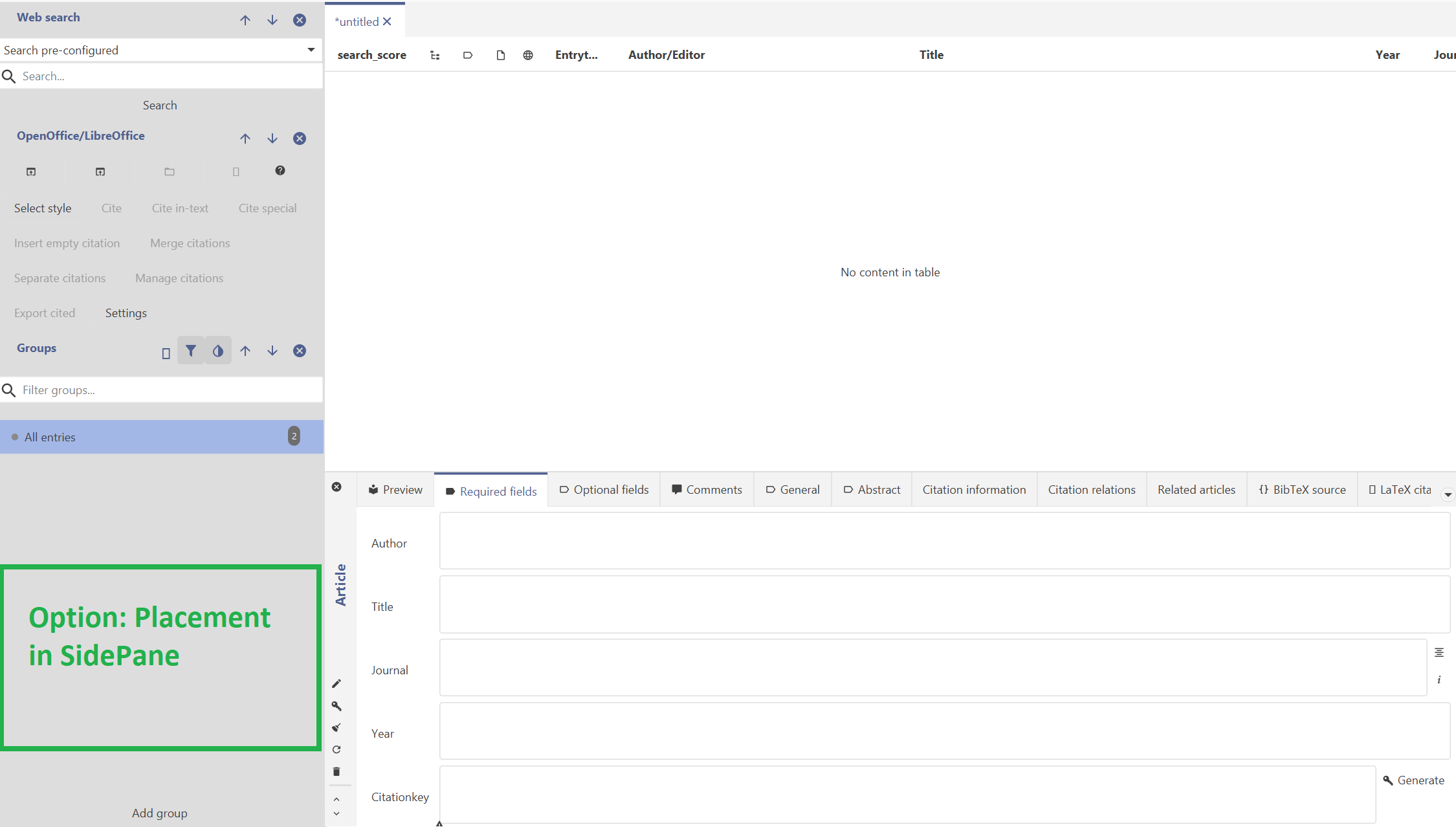
- Good, because it would be unobtrusive
- Bad, because it would crowd other panels in the SidePane
- Bad, because changing the size of the SidePane would affect both the MainTable and the EntryEditor.
New right-sided SidePane
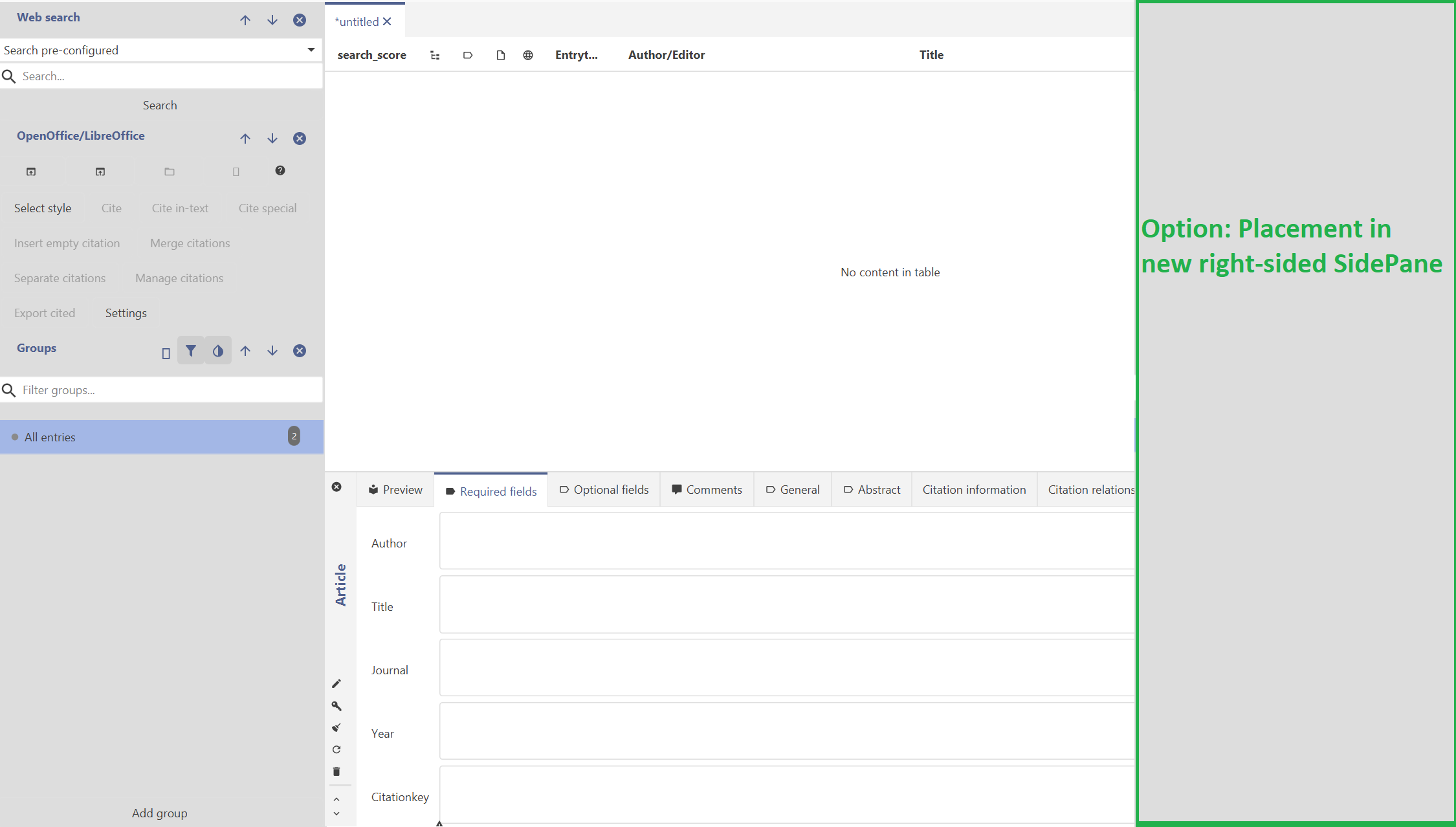
- Good, if integrated together with entry preview because it would make it easier to view a citation’s preview.
- Bad, because an extra SidePane would make the interface overly complex.
The PreviewPanel of the EntryEditor
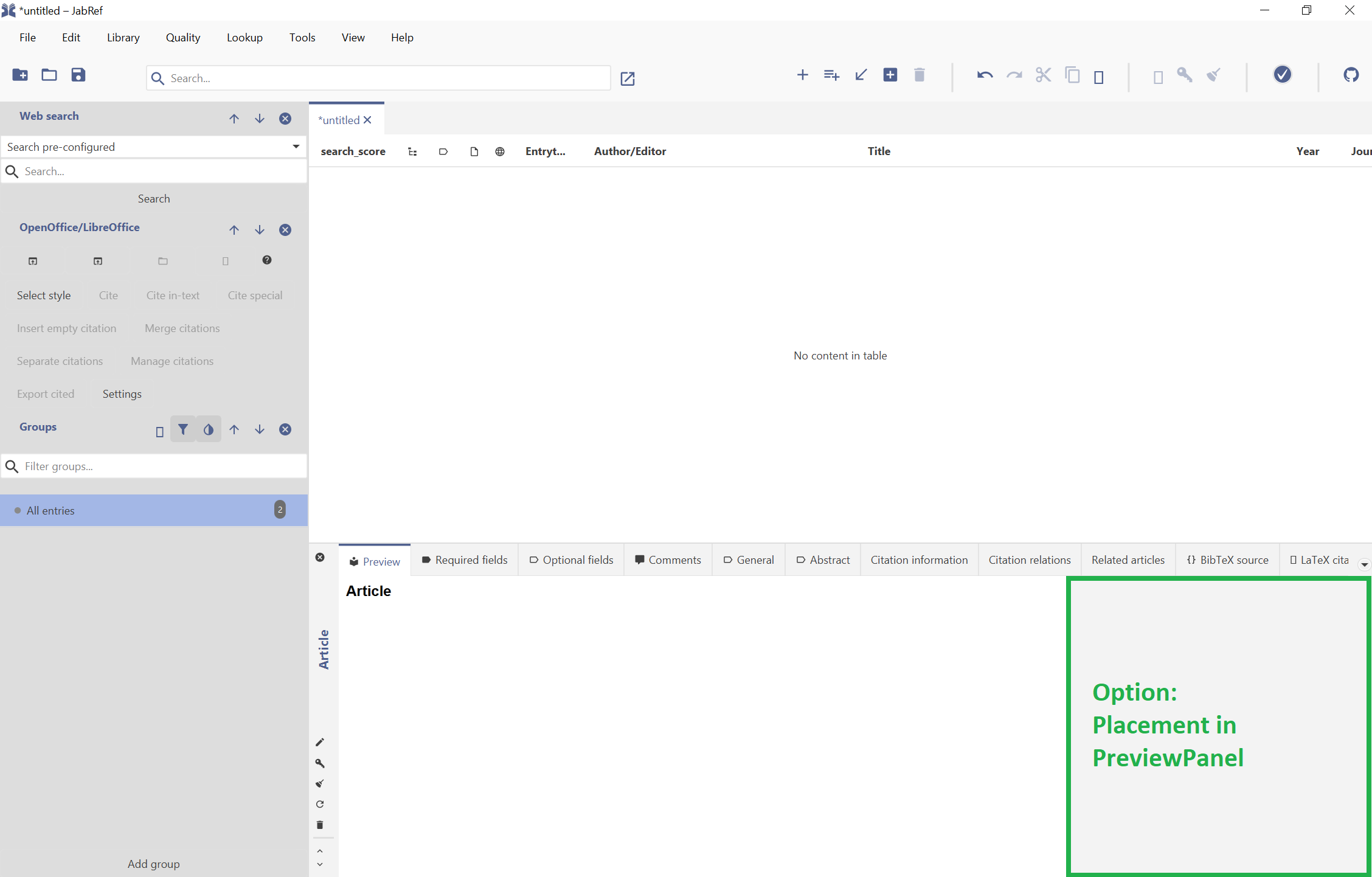
- Good, because it would not be obtrusive or distracting.
- Bad, if the Entry Editor is closed, users will have to open the Entry Editor and navigate to the “Preview” or “Required fields” tab to see the cover.
SplitPane next to the MainTable
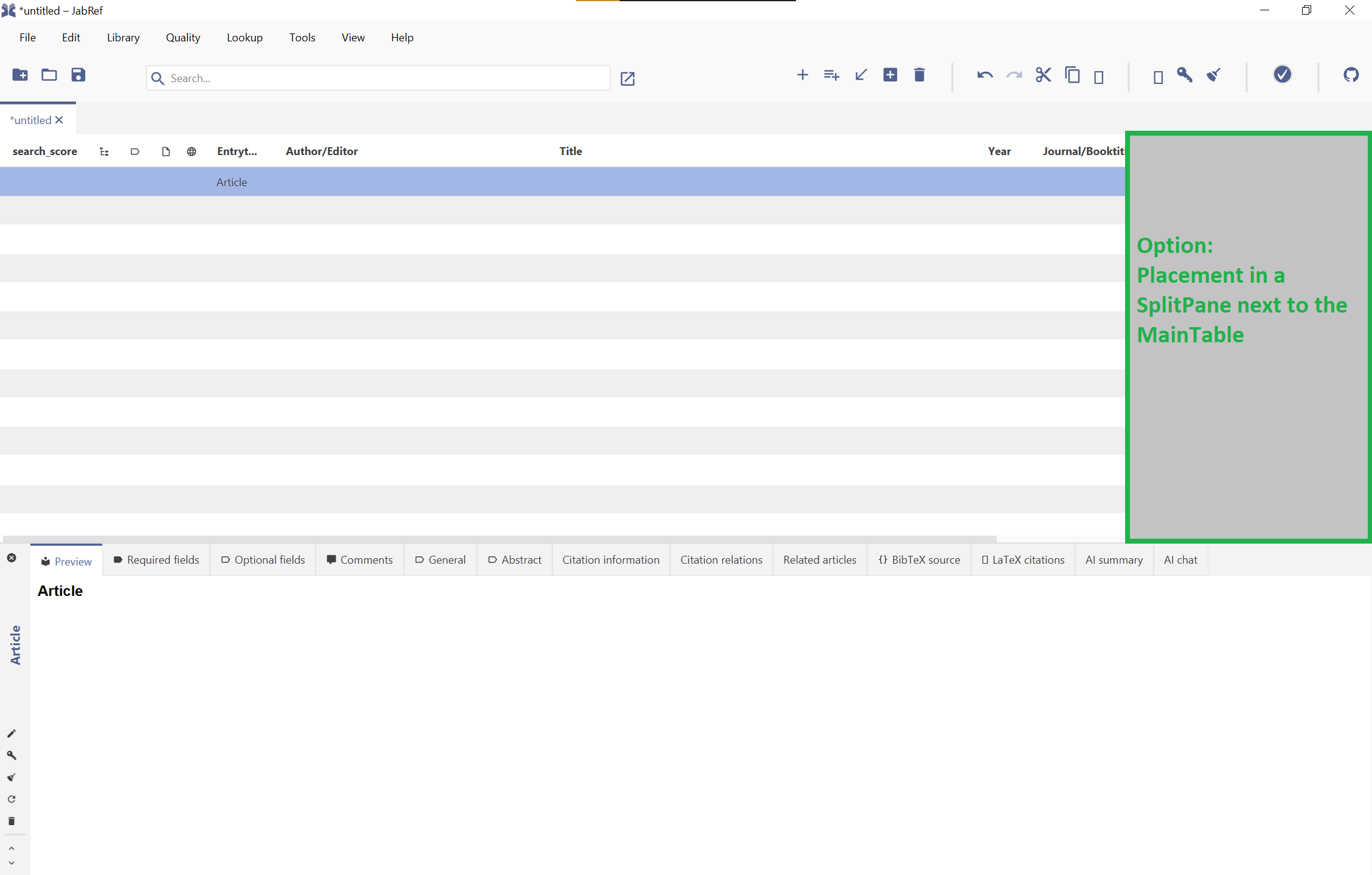
- Good, because changing the size of this SplitPane would only affect the MainTable.
- Bad, because it would obstruct some columns in the MainTable.