IntelliJ Hints
Did you know that IntelliJ allows for reformatting selected code if you press Ctrl + Alt + L?
Key hints for IntelliJ
- Shift+Shift (AKA double-shift): Open the search dialog.
- Ctrl+N: Open the search dialog and select search for a class.
- Ctrl+Shift+F: Search everywhere in the code base.
- Alt+F1 and then Enter: Locate the file in the search bar on the left side.
- Ctrl+Shift+T: Navigate from a class to the test class.
Show variable values in IntelliJ
- Go to a test case (example:
org.jabref.model.entry.BibEntryTest#settingTypeToNullThrowsException - Set the breakpoint to the first line
- Execute the test
- Go to the settings of the debugger and activate “Show Variable Values in Editor” and “Show Method Return Values”
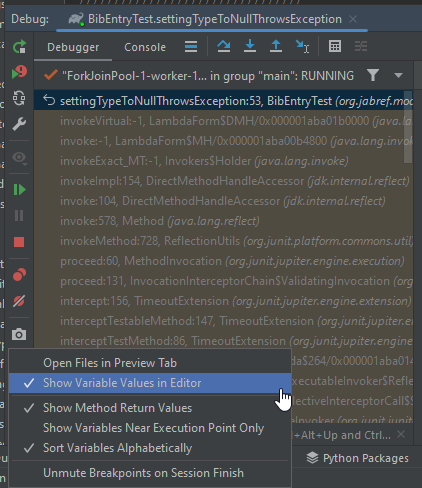
Debugger Configuration